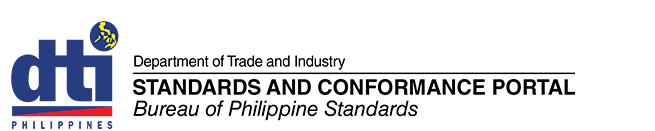- Home
- Transparency Seal
- Sitemap
- FAQs
- Contact
AUXILIARY MENU
- Home
- About Us
- Standards
- Back
- Standards
- Standards and Standardization
- Standards Data Center (SDC)
- Standards Development
- Membership to ISO and IEC
- Standards Development Work Program
- Recently Published PNS
- Draft PNS for Comments
- Standards Development Downloadable Forms
- How to Propose New Work Item
- BPS Technical Committees
- Standards Dev't Partnership (Recognized SDOs)
- Standards Regulations/Policies
- Notice of Adoption
- Product Certification
- Back
- Product Certification
- Product Certification Schemes
- List of Products Under Mandatory Certification
- PS and ICC Marks
- PS and ICC Application Requirements
- PS and ICC Process Flowcharts
- Schematic Diagram of Handling Complaints and Appeals
- Product Certification Information Management System (PCIMS)
- List of BPS Qualified Auditors and Recognized Auditing & Inspection Bodies
- List of BPS Recognized Testing Laboratories
- Approved Logos for Steel Products
- Downloadable Forms
- Draft Technical Regulations for Comments
- ICC Verification Mobile App
- List of Certified Products
- Schedule of Fees
- Product Test
- International Relations
MENU
Philippine Standard Time
BPS S&C Portal - BPS S&C Portal
- Home
- About Us
- Standards
- Standards and Standardization
- Standards Data Center (SDC)
- Standards Development
- Membership to ISO and IEC
- Standards Development Work Program
- Recently Published PNS
- Draft PNS for Comments
- Standards Development Downloadable Forms
- How to Propose New Work Item
- BPS Technical Committees
- Standards Dev't Partnership (Recognized SDOs)
- Standards Regulations/Policies
- Notice of Adoption
- Product Certification
- Product Certification Schemes
- List of Products Under Mandatory Certification
- PS and ICC Marks
- PS and ICC Application Requirements
- PS and ICC Process Flowcharts
- Schematic Diagram of Handling Complaints and Appeals
- Product Certification Information Management System (PCIMS)
- List of BPS Qualified Auditors and Recognized Auditing & Inspection Bodies
- List of BPS Recognized Testing Laboratories
- Approved Logos for Steel Products
- Downloadable Forms
- Draft Technical Regulations for Comments
- ICC Verification Mobile App
- List of Certified Products
- Schedule of Fees
- Product Test
- International Relations